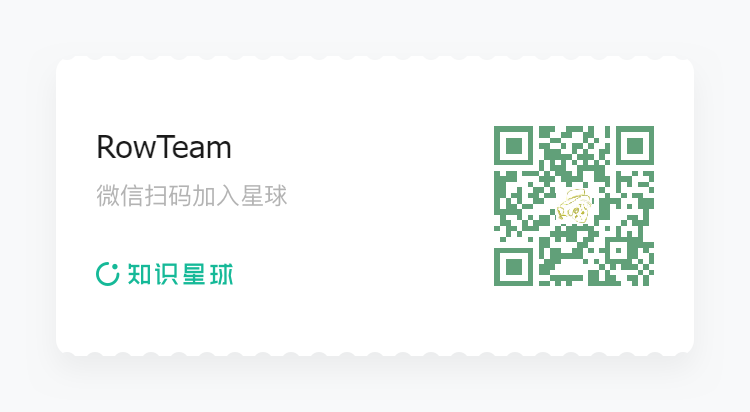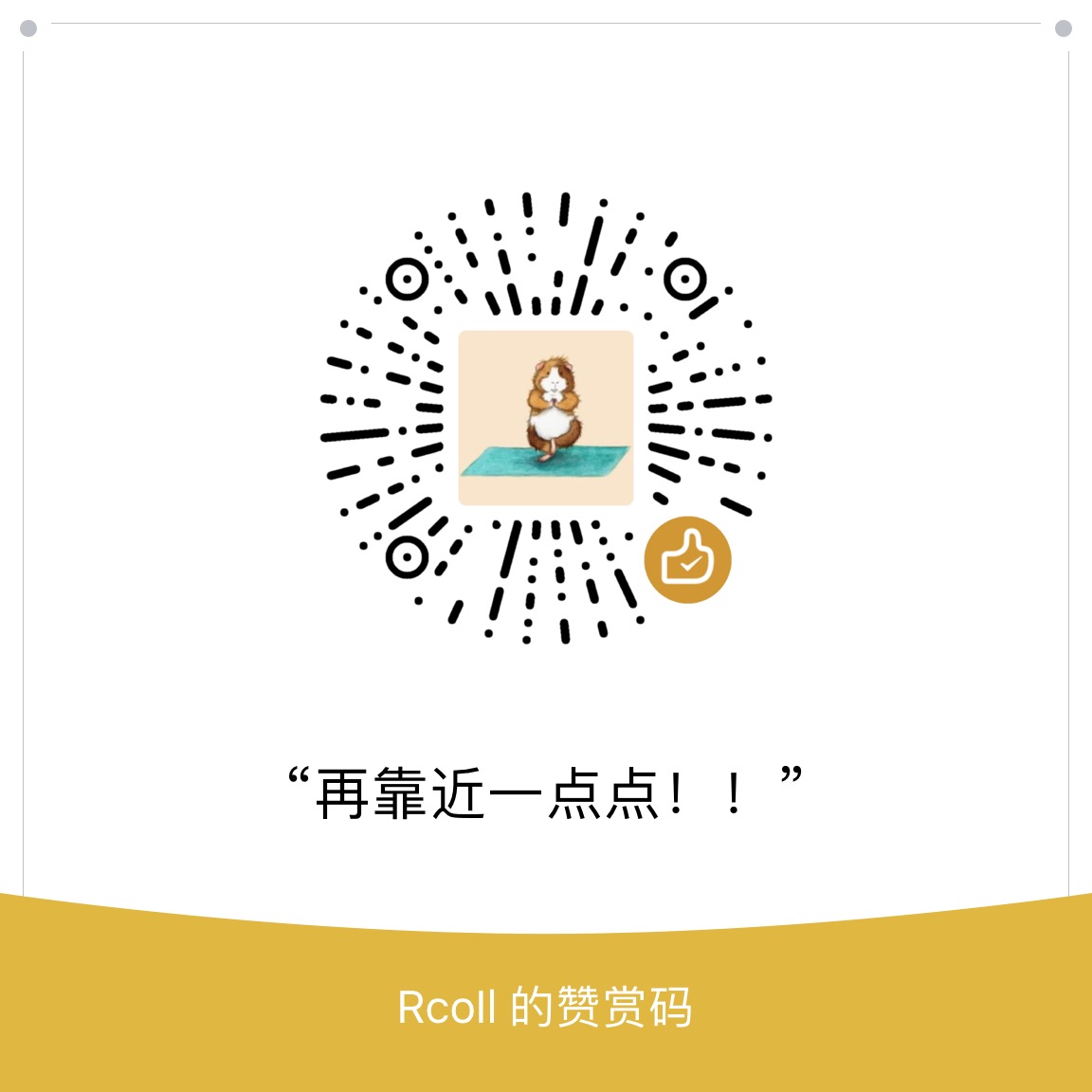每获取一台机器权限,如果每次都手动操作重复一样的信息收集工作,无疑加大了工作量。
0x00 前言
可选用 bat、C++、C# 进行编写程序,前两者运行无条件限制,后者需要判断 .NET 版本,由于一直是对 C# 较感兴趣,所以使用后者进行编写,也可以直接使用 execute-assembly 执行。
本文多数模块取之文末的 github 项目,本项目地址 - SharpGetBasisDown。
0x01 信息收集模块
1)安全产品检测
1 | public static void AV_EDR() |
2)计算机架构
1 | public static void Mains() |
3) 文件遍历
1 | 直接利用bat执行就可以 |
4) 执行命令获取相关
1 | // 运行基础命令查询 |
5) 程序安装及版本
1 | // 查找安装程序及版本 |
6) 最近浏览的文件
1 | public static void Recent() |
7) 网络代理信息
1 | public static void GetProxyInformation() |
8) 浏览器相关文件
1 | // 获取 Chrome 相关 |
9) MiniDump
直接取用SharpDump,需要高权限
1 | [] |
10) 文件夹压缩加密
AES 加密
0x02 信息解析模块
本文所缺失的相关代码,下步更新放出。
1) 压缩包解密
AES 解密
2) MiniDump
利用 subtee 的 PELoader 加载 Mimikatz 的自定义版本,加载 minidump 文件,运行 sekurlsa :: logonpasswords 和 sekurlsa::ekeys
3) 浏览器相关
解析相关 sqlite 文件
解析密码文件
0x03 整合的相关项目列表
这类型的开源项目,完全可以从中拓展,改写成适合自己的工具。